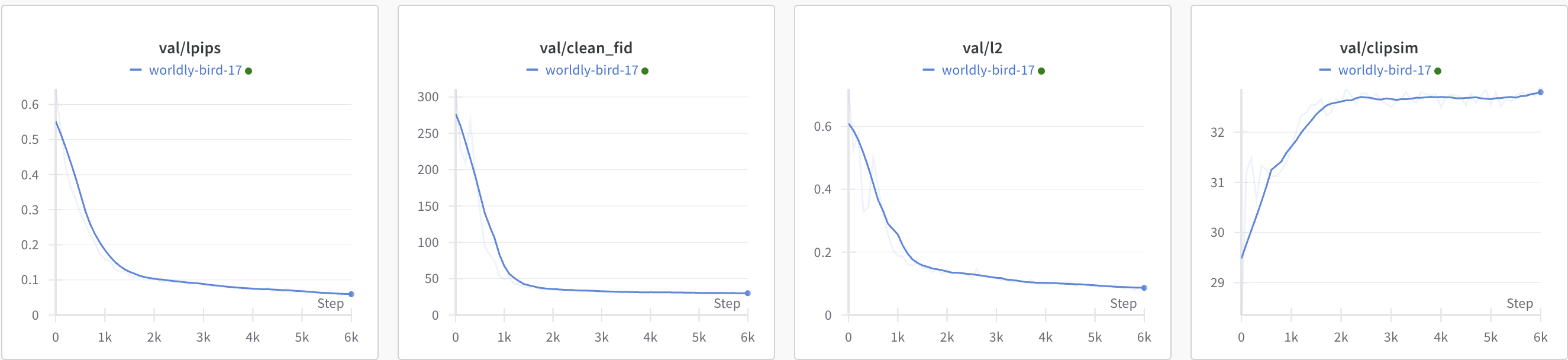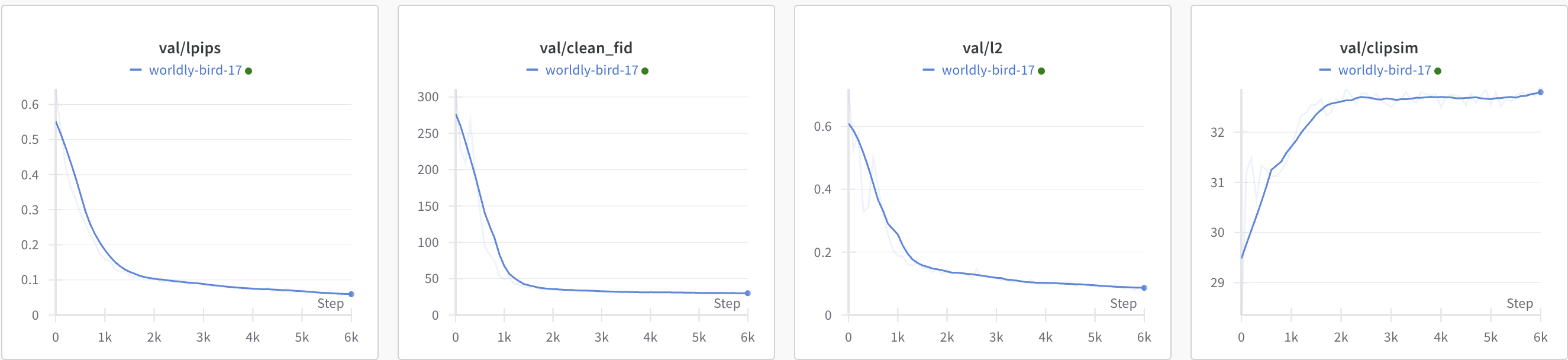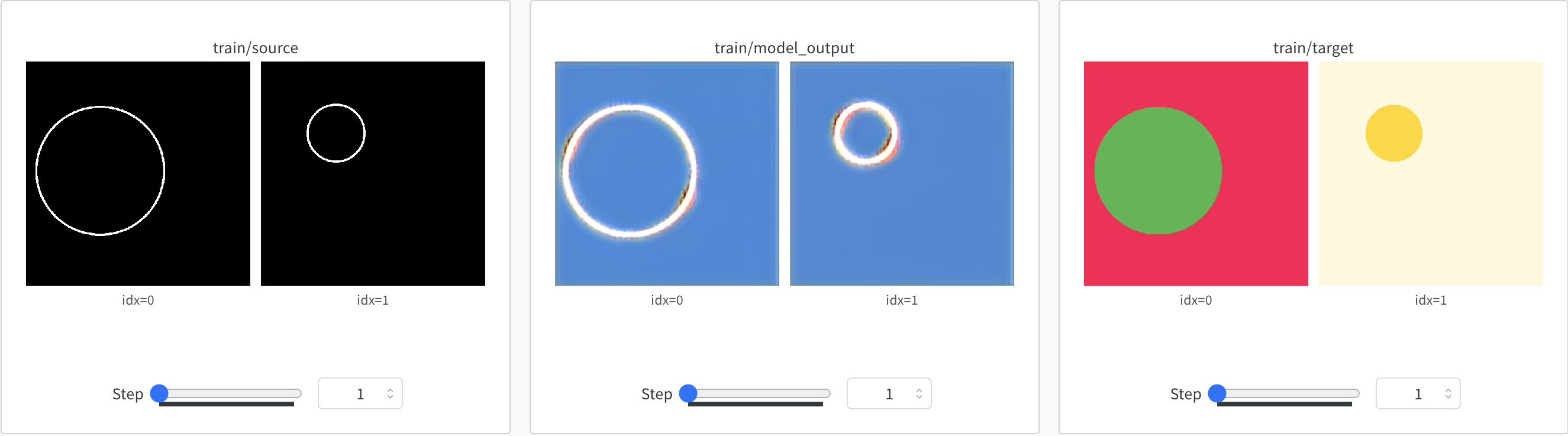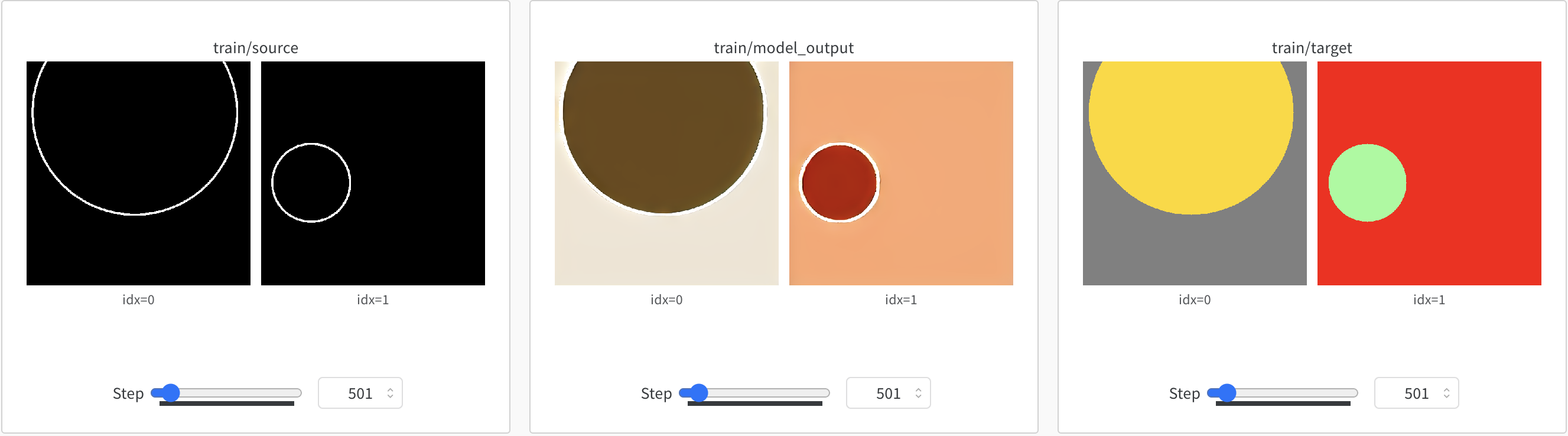## Training with Paired Data (pix2pix-turbo)
Here, we show how to train a pix2pix-turbo model using paired data.
We will use the [Fill50k dataset](https://github.com/lllyasviel/ControlNet/blob/main/docs/train.md) used by [ControlNet](https://github.com/lllyasviel/ControlNet) as an example dataset.
### Step 1. Get the Dataset
- First download a modified Fill50k dataset from [here](https://www.cs.cmu.edu/~img2img-turbo/data/my_fill50k.zip) using the command below.
```
bash scripts/download_fill50k.sh
```
- Our training scripts expect the dataset to be in the following format:
```
data
├── dataset_name
│ ├── train_A
│ │ ├── 000000.png
│ │ ├── 000001.png
│ │ └── ...
│ ├── train_B
│ │ ├── 000000.png
│ │ ├── 000001.png
│ │ └── ...
│ └── train_prompts.json
|
| ├── test_A
│ │ ├── 000000.png
│ │ ├── 000001.png
│ │ └── ...
│ ├── test_B
│ │ ├── 000000.png
│ │ ├── 000001.png
│ │ └── ...
│ └── test_prompts.json
```
### Step 2. Train the Model
- Initialize the `accelerate` environment with the following command:
```
accelerate config
```
- Run the following command to train the model.
```
accelerate launch src/train_pix2pix_turbo.py \
--pretrained_model_name_or_path="stabilityai/sd-turbo" \
--output_dir="output/pix2pix_turbo/fill50k" \
--dataset_folder="data/my_fill50k" \
--resolution=512 \
--train_batch_size=2 \
--enable_xformers_memory_efficient_attention --viz_freq 25 \
--track_val_fid \
--report_to "wandb" --tracker_project_name "pix2pix_turbo_fill50k"
```
- Additional optional flags:
- `--track_val_fid`: Track FID score on the validation set using the [Clean-FID](https://github.com/GaParmar/clean-fid) implementation.
- `--enable_xformers_memory_efficient_attention`: Enable memory-efficient attention in the model.
- `--viz_freq`: Frequency of visualizing the results during training.
### Step 3. Monitor the training progress
- You can monitor the training progress using the [Weights & Biases](https://wandb.ai/site) dashboard.
- The training script will visualizing the training batch, the training losses, and validation set L2, LPIPS, and FID scores (if specified).
- The model checkpoints will be saved in the `/checkpoints` directory.
- Screenshots of the training progress are shown below:
- Step 0:
- Step 500:
- Step 6000:
### Step 4. Running Inference with the trained models
- You can run inference using the trained model using the following command:
```
python src/inference_paired.py --model_path "output/pix2pix_turbo/fill50k/checkpoints/model_6001.pkl" \
--input_image "data/my_fill50k/test_A/40000.png" \
--prompt "violet circle with orange background" \
--output_dir "outputs"
```
- The above command should generate the following output:
| Model Input |
Model Output |
 |
 |